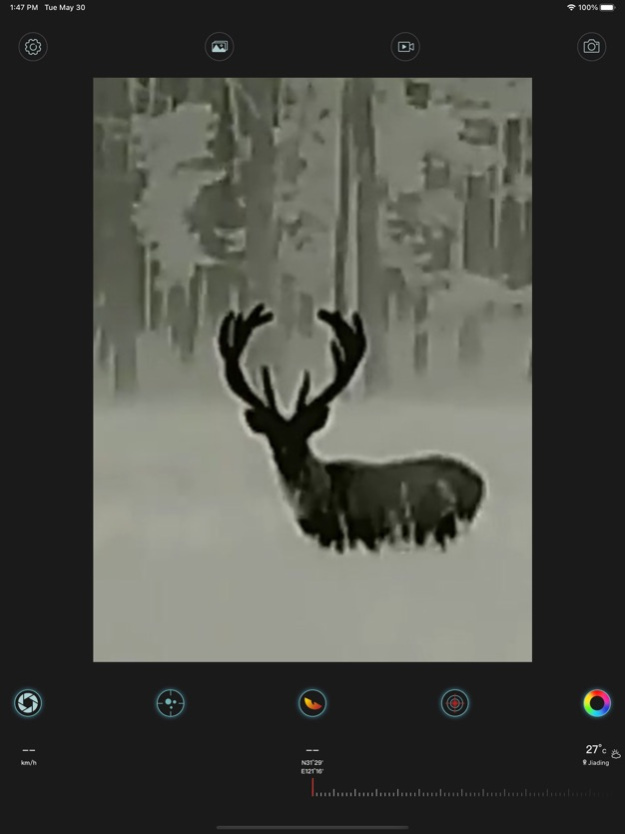Thermal Master 1.1.1
Continue to app
Free Version
Publisher Description
This APP is dedicated to the Thermal Eye X2, and not applicable to other mobile phone thermal imagers.
How to make the mobile phone become thermal imaging in seconds?
The world's smallest outdoor thermal imaging night vision device - Thermal Eye X2, adopts the world's advanced InfiRay 12-micron thermal imaging core with high thermal sensitivity, and is equipped with InfiRay 's self-developed ASIC image processor chip, which combines InfiRay's powerful detection The performance of the device is brought into full play. With the telephoto adjustable lens, it turns an ordinary mobile phone into a professional thermal imaging night vision device. Realize the ultra-long-distance night vision function, and the image is clearer and sharper.
Thermal Eye X2 is a sharp tool for outdoor night observation and search. It has been intelligently optimized for various outdoor scenes, and the detection distance of people can reach up to 870 meters.
Thermal Eye X2 also has an accurate temperature measurement function, which can check floor heating, leak detection, electrical air conditioning, car maintenance, etc., with one machine for two purposes.
InfiRay thermal imaging - "see thermal imaging of hair clearly"
Apr 29, 2024
Version 1.1.1
Dear users, this update brings you a major version upgrade:
1. The APP icon has been upgraded to a professional Night Vision eye. May Xinfrared Eye help you unlock more gains in the dark!
2. The APP naming has been upgraded to Thermal Master, which is more streamlined and professional. Xinfrared always is the thermal master around you.
3. System optimization, problem and BUG fixes
About Thermal Master
Thermal Master is a free app for iOS published in the System Maintenance list of apps, part of System Utilities.
The company that develops Thermal Master is Raysen Microsystem Technology Co., Ltd.. The latest version released by its developer is 1.1.1.
To install Thermal Master on your iOS device, just click the green Continue To App button above to start the installation process. The app is listed on our website since 2024-04-29 and was downloaded 0 times. We have already checked if the download link is safe, however for your own protection we recommend that you scan the downloaded app with your antivirus. Your antivirus may detect the Thermal Master as malware if the download link is broken.
How to install Thermal Master on your iOS device:
- Click on the Continue To App button on our website. This will redirect you to the App Store.
- Once the Thermal Master is shown in the iTunes listing of your iOS device, you can start its download and installation. Tap on the GET button to the right of the app to start downloading it.
- If you are not logged-in the iOS appstore app, you'll be prompted for your your Apple ID and/or password.
- After Thermal Master is downloaded, you'll see an INSTALL button to the right. Tap on it to start the actual installation of the iOS app.
- Once installation is finished you can tap on the OPEN button to start it. Its icon will also be added to your device home screen.